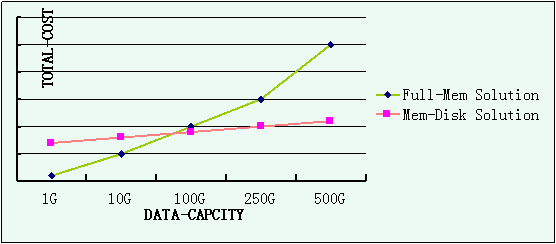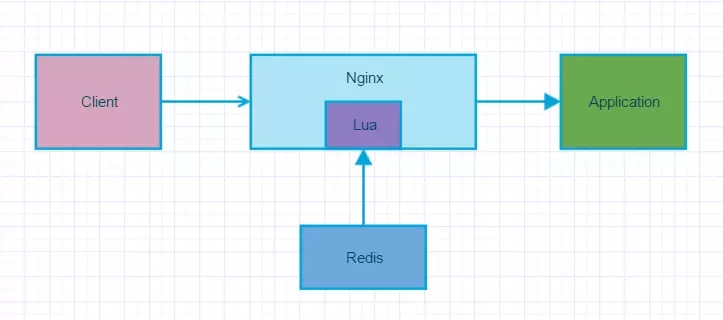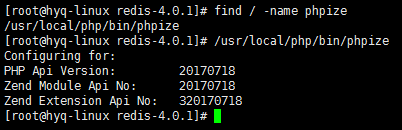操作系统Centos7
1、下载redis
wget http://download.redis.io/releases/redis-5.0.5.tar.gz tar xzf redis-5.0.5.tar.gz cd redis-5.0.5 make
2、启动服务
命令执行完成之后,既可以启动Redis 服务
[root@zk02 redis]# src/redis-server 5265:C 23 Oct 2019 16:58:04.682 # oO0OoO0OoO0Oo Redis is starting oO0OoO0OoO0Oo 5265:C 23 Oct 2019 16:58:04.682 # Redis version=5.0.5, bits=64, commit=00000000, modified=0, pid=5265, just started 5265:C 23 Oct 2019 16:58:04.682 # Warning: no config file specified, using the default config. In order to specify a config file use src/redis-server /path/to/redis.conf 5265:M 23 Oct 2019 16:58:04.683 * Increased maximum number of open files to 10032 (it was originally set to 1024). _._ _.-``__ ''-._ _.-`` `. `_. ''-._ Redis 5.0.5 (00000000/0) 64 bit .-`` .-```. ```\/ _.,_ ''-._ ( ' , .-` | `, ) Running in standalone mode |`-._`-...-` __...-.``-._|'` _.-'| Port: 6379 | `-._ `._ / _.-' | PID: 5265 `-._ `-._ `-./ _.-' _.-' |`-._`-._ `-.__.-' _.-'_.-'| | `-._`-._ _.-'_.-' | http://redis.io `-._ `-._`-.__.-'_.-' _.-' |`-._`-._ `-.__.-' _.-'_.-'| | `-._`-._ _.-'_.-' | `-._ `-._`-.__.-'_.-' _.-' `-._ `-.__.-' _.-' `-._ _.-' `-.__.-' 5265:M 23 Oct 2019 16:58:04.684 # WARNING: The TCP backlog setting of 511 cannot be enforced because /proc/sys/net/core/somaxconn is set to the lower value of 128. 5265:M 23 Oct 2019 16:58:04.684 # Server initialized 5265:M 23 Oct 2019 16:58:04.684 # WARNING overcommit_memory is set to 0! Background save may fail under low memory condition. To fix this issue add 'vm.overcommit_memory = 1' to /etc/sysctl.conf and then reboot or run the command 'sysctl vm.overcommit_memory=1' for this to take effect. 5265:M 23 Oct 2019 16:58:04.684 # WARNING you have Transparent Huge Pages (THP) support enabled in your kernel. This will create latency and memory usage issues with Redis. To fix this issue run the command 'echo never > /sys/kernel/mm/transparent_hugepage/enabled' as root, and add it to your /etc/rc.local in order to retain the setting after a reboot. Redis must be restarted after THP is disabled. 5265:M 23 Oct 2019 16:58:04.684 * Ready to accept connections
3、通过内置的客户端与redis 交互
[root@zk02 redis]# src/redis-cli 127.0.0.1:6379> set foo bar OK 127.0.0.1:6379> get foo "bar" 127.0.0.1:6379>
日志的打开文件数,可通过如下命令设置
ulimit -n 10032
ps:下面看下Redis 5.0.5 单节点 安装配置
下载
http://download.redis.io/releases/redis-5.0.5.tar.gz
解压
tar -C /usr/local -xvf redis-5.0.5.tar.gz
编译安装
cd /usr/local/redis-5.0.5 make install
使用make install 安装,默认安装目录是/usr/local/bin/
Redis配置文件
将示例配置文件拷贝到/etc/redis/639.conf
mkdir /etc/redis cp /usr/local/redis-5.0.5/redis.conf /etc/redis/6379.conf
关闭保护模式
protected-mode no
开放其他主机访问,注释掉bind 127.0.0.1
bind 127.0.0.1
更改为后台启动
daemonize yes
日志记录,需要先创建目录/var/applogs/redis
logfile "/var/applogs/redis/redis.log"
数据存储目录
mkdir -p /var/redis-data/ dir /var/redis-data
设置密码
requirepass xxxx
Redis配置开机启动服务
使用Redis自带的启动脚本
cp /root/share/deploy-ready/redis-5.0.5/utils/redis_init_script /etc/init.d/redisd
配置开启自启动
chkconfig redisd on
设置开机自启动
chkconfig redisd on
防火墙开发6379端口
firewall-cmd --permanent --add-port=6379/tcp firewall-cmd --reload
客户端连接Redis
redis-cli -h 192.168.43.197 -p 6379 -a xxxx
版权声明
本文仅代表作者观点,不代表本站立场。
本文系作者授权发表,未经许可,不得转载。
本文地址:/shujuku/Redis/103179.html