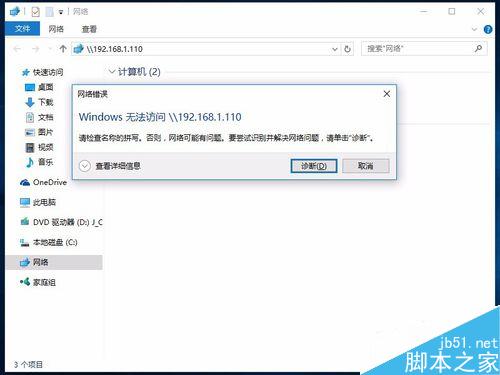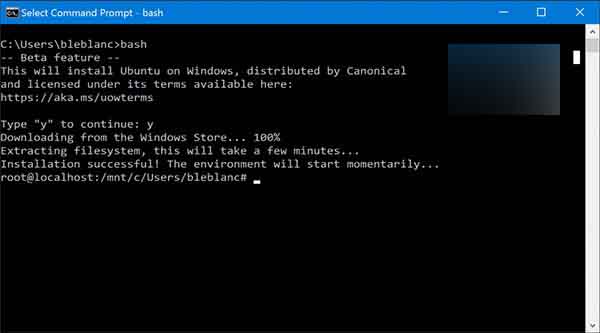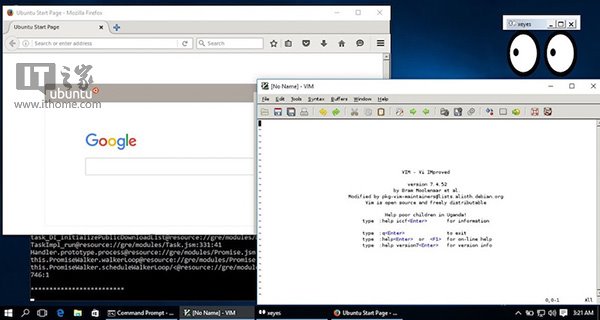linux防火墙状态查看的方法实例
linux防火墙状态查看的方法
1、基本操作
# 查看防火墙状态 service iptables status # 停止防火墙 service iptables stop # 启动防火墙 service iptables start # 重启防火墙 service iptables restart # 永久关闭防火墙 chkconfig iptables off # 永久关闭后重启 chkconfig iptables on
2、开启80端口
vim /etc/sysconfig/iptables # 加入如下代码 -A INPUT -m state --state NEW -m tcp -p tcp --dport 80 -j ACCEPT
保存退出后重启防火墙
service iptables restart
二、firewall防火墙
1、查看firewall服务状态
systemctl status firewalld
出现Active: active (running)切高亮显示则表示是启动状态。
出现 Active: inactive (dead)灰色表示停止,看单词也行。
2、查看firewall的状态
firewall-cmd --state
3、开启、重启、关闭、firewalld.service服务
# 开启service firewalld start# 重启service firewalld restart# 关闭service firewalld stop
4、查看防火墙规则
firewall-cmd --list-all
5、查询、开放、关闭端口
# 查询端口是否开放 firewall-cmd --query-port=8080/tcp # 开放80端口 firewall-cmd --permanent --add-port=80/tcp # 移除端口 firewall-cmd --permanent --remove-port=8080/tcp #重启防火墙(修改配置后要重启防火墙) firewall-cmd --reload
参数解释
1、firwall-cmd:是Linux提供的操作firewall的一个工具;
2、--permanent:表示设置为持久;
3、--add-port:标识添加的端口;
到此这篇关于linux防火墙状态查看的方法实例的文章就介绍到这了,更多相关linux防火墙状态查看内容请搜索潘少俊衡以前的文章或继续浏览下面的相关文章希望大家以后多多支持潘少俊衡!
版权声明
本文仅代表作者观点,不代表本站立场。
本文系作者授权发表,未经许可,不得转载。
本文地址:/jtjc/Linux/109040.html