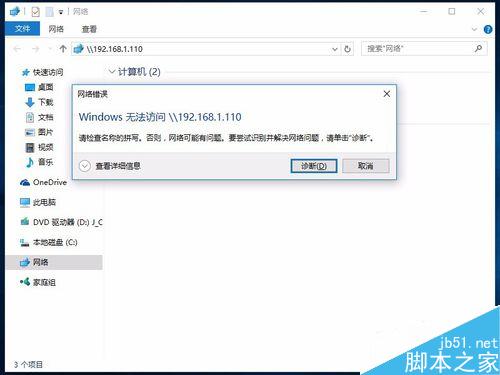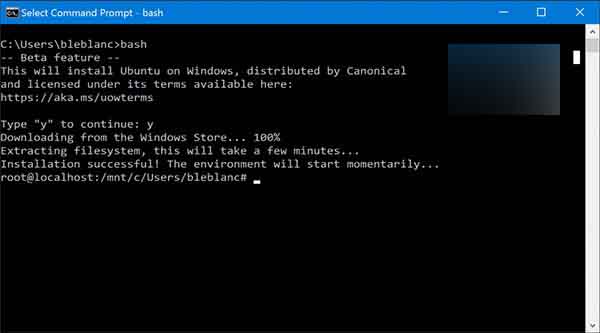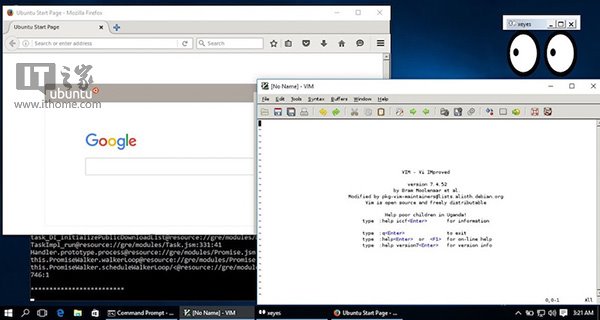linux7下虚拟主机的三种实现方式
一、 相同IP地址,不同端口号
虚拟主机1:主机IP地址为172.16.30.20,端口号为80(默认端口),DocumentRoot是/var/www/vhost1,在DocumentRoot目录下创建虚拟主机站点主页文件。
[root@rhel7 ~]# cd /var/www/ [root@rhel7 www]# mkdir vhost1 [root@rhel7 www]# cd vhost1/ [root@rhel7 vhost1]# vim index.html [root@rhel7 vhost1]# cat index.html this is the vhost1
虚拟主机2:主机IP地址为172.16.30.20,端口号为8080,DocumentRoot是/var/www/vhost2,在DocumentRoot目录下创建虚拟主机站点主页文件。
[root@rhel7 ~]# cd /var/www/ [root@rhel7 www]# mkdir vhost2 [root@rhel7 www]# cd vhost2/ [root@rhel7 vhost2]# vim index.html [root@rhel7 vhost2]# [root@rhel7 vhost2]# cat index.html this is the vhost2
编辑虚拟机主机配置文件httpd-vhosts.conf
[root@rhel7 ~]# vim /etc/httpd/conf.d/httpd-vhosts.confDocumentRoot "/var/www/vhost1" Listen 8080DocumentRoot "/var/www/vhost2" [root@rhel7 ~]# systemctl restart httpd [root@rhel7 ~]# firewall-cmd --add-port=8080/tcp --permanent success [root@rhel7 ~]# firewall-cmd --reload success
访问测试:


二、 不同IP地址,相同端口号
虚拟主机1:主机IP地址为172.16.30.20,端口号为80(默认端口),DocumentRoot是/var/www/vhost1,在DocumentRoot目录下创建虚拟主机站点主页文件。
虚拟主机2:主机IP地址为172.16.30.200,端口号为80(默认端口),DocumentRoot是/var/www/vhost2,在DocumentRoot目录下创建虚拟主机站点主页文件。
[root@rhel7 ~]# vim /etc/sysconfig/network-scripts/ifcfg-ens33 TYPE=Ethernet BOOTPROTO=none DEFROUTE=yes IPV4_FAILURE_FATAL=no IPV6INIT=yes IPV6_AUTOCONF=yes IPV6_DEFROUTE=yes IPV6_FAILURE_FATAL=no IPV6_ADDR_GEN_MODE=stable-privacy NAME=ens33 UUID=bde41fa3-f559-4de2-ba9a-857fed211aac DEVICE=ens33 ONBOOT=yes DNS1=127.0.0.1 ZONE=public IPADDR=172.16.30.10 PREFIX=24 IPV6_PEERDNS=yes IPV6_PEERROUTES=yes IPADDR1=172.16.30.100 PREFIX1=24
[root@rhel7 ~]# vim /etc/httpd/conf.d/httpd-vhosts.confDocumentRoot "/var/www/vhost1" DocumentRoot "/var/www/vhost2" [root@rhel7 ~]# systemctl restart httpd
访问测试:


三、 相同IP地址,相同端口号,不同FQDN
虚拟主机1:主机IP地址为172.16.30.20,端口号为80(默认端口),FQDN为vhost1.example.com,DocumentRoot是/var/www/vhost1,在DocumentRoot目录下创建虚拟主机站点主页文件。
虚拟主机2:主机IP地址为172.16.30.20,端口号为80(默认端口),FQDN为vhost2.example.com,DocumentRoot/var/www/vhost2,在DocumentRoot目录下创建虚拟主机站点主页文件。
[root@rhel7 ~]# vim /etc/httpd/conf.d/httpd-vhosts.confDocumentRoot "/var/www/vhost1" ServerName vhost1.example.com DocumentRoot "/var/www/vhost2" ServerName vhost2.example.com
注意:DNS服务器中需要添加对应的解析内容。

访问测试:


记得每次修改完配置文件后需要重启服务。
以上就是本文的全部内容,希望对大家的学习有所帮助,也希望大家多多支持潘少俊衡。
版权声明
本文仅代表作者观点,不代表本站立场。
本文系作者授权发表,未经许可,不得转载。
本文地址:/jtjc/Linux/109900.html