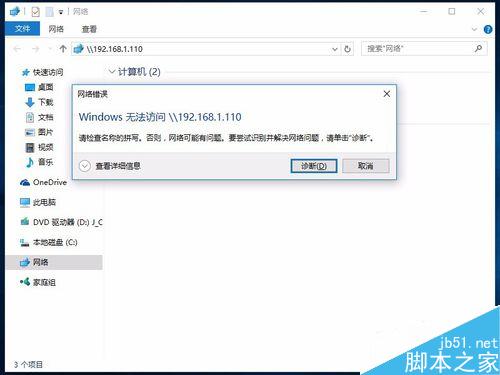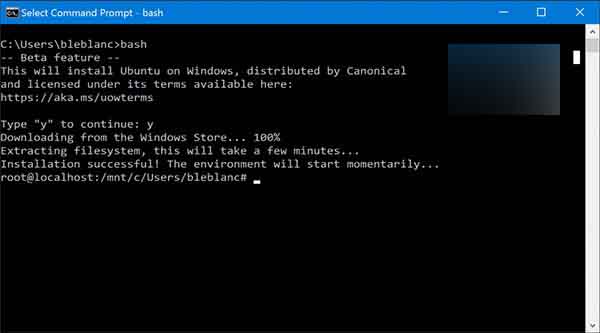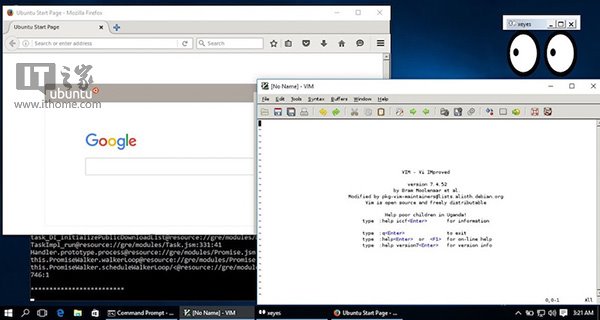telnet.exp 文件内容如下:
#!/usr/bin/expect -f
set ip [lindex $argv 0 ]
set username [lindex $argv 1 ]
set password [lindex $argv 2 ]
set superpassword [lindex $argv 3 ]
set timeout 10
spawn telnet $ip
expect {
"name" { send "$username\r";exp_continue }
"*assword" { send "$password\r"; exp_continue }
"*>" { send "enable\r" ; exp_continue }
}
expect {
"*assword" { send "$superpassword\r"; exp_continue }
"*#" { exp_send "wr \r";}
}
exp_send "quit\r"
expect eof
命令执行:
./telnet.exp 192.168.0.80 admin cisco cisco
telnet.exp 命令后参数依次为交换机IP、登录账号、密码、enable密码。
以上这篇linux expect 自动登录交换机保存配置的方法就是小编分享给大家的全部内容了,希望能给大家一个参考,也希望大家多多支持潘少俊衡。
版权声明
本文仅代表作者观点,不代表本站立场。
本文系作者授权发表,未经许可,不得转载。
本文地址:/jtjc/Linux/111021.html