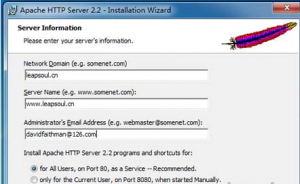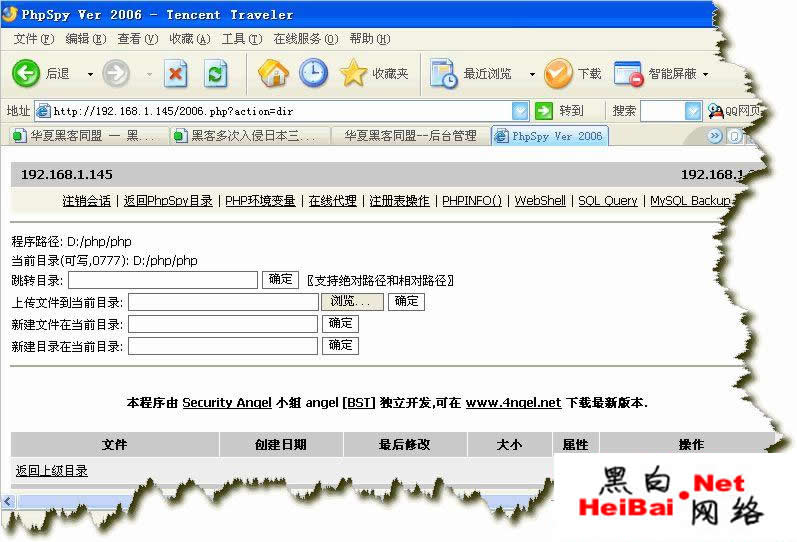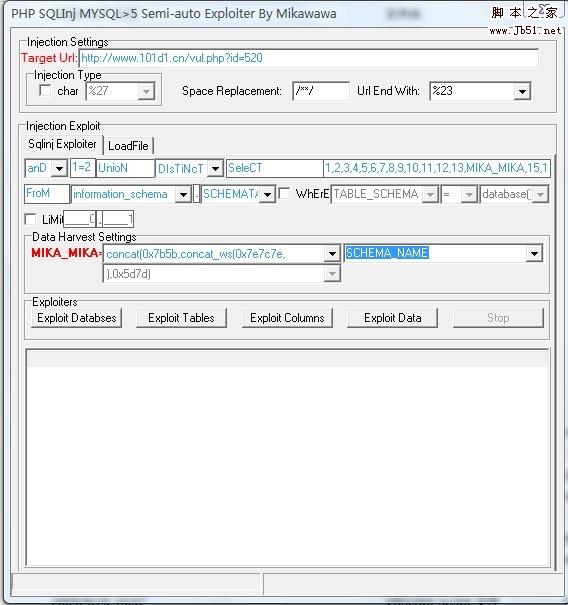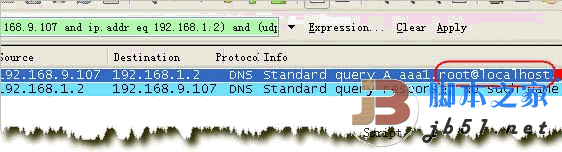如何使用nginx充当mysql的负载均衡器
说明:nginx版本要求是1.9以上 ,编译nginx的时候需要加上 --with-stream
如:
./configure --prefix=/Data/apps/nginx --with-http_stub_status_module --with-http_ssl_module --with-http_realip_module --with-http_image_filter_module --with-stream
注意
1.因为mysql默认使用了3306端口所以配置nginx tcp反向代理mysql的时候注意端口不要与mysql监听的端口一样比如我使用的是3307
2.确保能root用户能远程连接mysql
如数据库mysql 表user

nginx.conf
此段代码追加在nginx.conf文件末尾,注意不能加在http{}内
stream{
include /Data/apps/nginx/conf/stream/*.conf;
}
stream/db.conf
server {
listen 3307; #注意端口不能跟mysql监听的一样
proxy_pass db;
}
upstream db {
server 127.0.0.1:3306;
server 192.168.233.1:3306;
}
重启nginx, 查看nginx是否监听了3307端口

然后php代码是这样子
#其实就是new mysqli的时候只需改端口号与nginx反向代理设置的端口号一样就可以了
$mysqli = new mysqli('127.0.0.1','root','root','test',3307);
完整的php代码
<?php
class MysqlClass
{
private static $obj = NULL; //mysqlclass对象
public $host;
public $database;
public $user;
public $pwd;
public $port;
public $mysqli = NULL;
//禁止对象被克隆
private function __clone(){}
//禁止外部实例化
private function __construct($host="127.0.0.1",$database="test",$user="root",$pwd="root",$port="3307")
{
$this->host = $host;
$this->database = $database;
$this->user = $user;
$this->pwd = $pwd;
$this->port = $port;
$this->mysqli = $this->db_connect();
}
//获取mysqli连接
private function db_connect()
{
$mysqli = new mysqli($this->host,$this->user,$this->pwd,$this->database,$this->port);
if($mysqli->connect_errno)
{
printf("Connect failed: %s\n", $mysqli->connect_errno);
exit();
}
$mysqli->query("set names utf8 ");
return $mysqli;
}
//获取db实例
public static function get_db()
{
if(self::$obj === NULL)
{
self::$obj = new self();
}
return self::$obj;
}
public function db_query($sql)
{
$result = $this->mysqli->query($sql);
$arr = [];
while ($row = $result->fetch_assoc()) {
$arr[] = $row;
}
$result->close();
$this->mysqli->close();
return $arr;
}
public function db_insert()
{
}
public function db_update()
{
}
public function __destruct() {
$this->mysqli->close();
}
}
$db = MysqlClass::get_db();
$r = $db->db_query("show tables");
var_dump($r);
结果


以上就是本文的全部内容,希望对大家的学习有所帮助,也希望大家多多支持潘少俊衡。
版权声明
本文仅代表作者观点,不代表本站立场。
本文系作者授权发表,未经许可,不得转载。
本文地址:/jtjc/Linux/111324.html