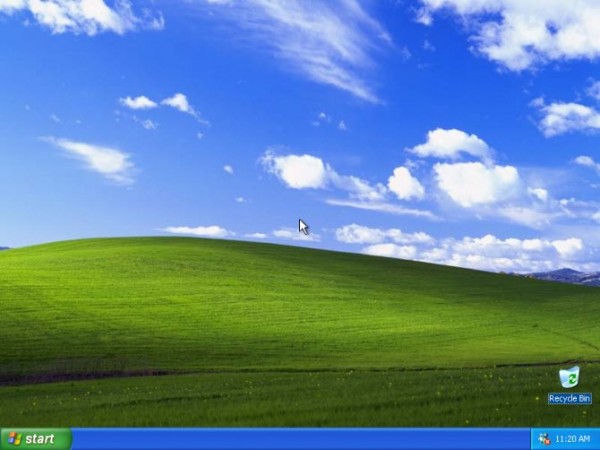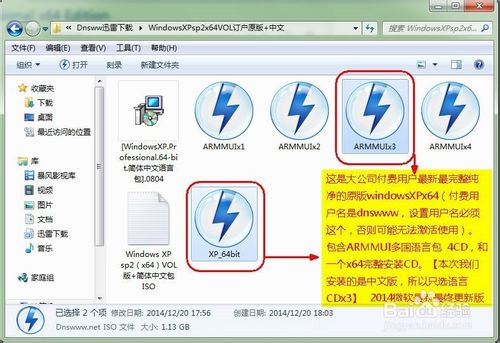防火墙是每台电脑必备的软件之一,为了保护电脑的安全,配置防火墙是必要的,防火墙配置方法很多,今天小编就教大家利用命令行如何配置Windows XP系统防火墙。
参数:
? // 显示命令列表
add // 添加防火墙配置
delete // 删除防火墙配置
dump // 显示一个配置脚本
help // 显示命令列表
reset // 将防火墙配置重置为默认值。
set // 设置防火墙配置
show // 显示防火墙配置
add allowedprogram // 添加防火墙允许的程序配置。
add portopening // 添加防火墙端口配置
delete allowedprogram // 删除防火墙允许的程序配置
delete portopening // 删除防火墙端口配置
set allowedprogram // 设置防火墙允许的程序配置
set icmpsetting // 设置防火墙 ICMP 配置
set logging // 设置防火墙记录配置
set multicastbroadcastresponse // 设置防火墙多播/广播响应配置
set notifications // 设置防火墙通知配置
set opmode // 设置防火墙操作配置
set portopening // 设置防火墙端口配置
set service // 设置防火墙服务配置
show allowedprogram // 显示防火墙允许的程序配置
show config // 显示防火墙配置。
show currentprofile // 显示当前防火墙配置文件
show icmpsetting // 显示防火墙 ICMP 配置
show logging // 显示防火墙记录配置
show multicastbroadcastresponse // 显示防火墙多播/广播响应配置
show notifications // 显示防火墙操作配置
show opmode // 显示防火墙端口配置
show portopening // 显示防火墙端口配置
show service // 显示防火墙服务配置
show state // 显示当前防火墙状态
参数:
? // 显示命令列表
add // 添加防火墙配置
delete // 删除防火墙配置
dump // 显示一个配置脚本
help // 显示命令列表
reset // 将防火墙配置重置为默认值。
set // 设置防火墙配置
show // 显示防火墙配置
add allowedprogram // 添加防火墙允许的程序配置。
add portopening // 添加防火墙端口配置
delete allowedprogram // 删除防火墙允许的程序配置
delete portopening // 删除防火墙端口配置
set allowedprogram // 设置防火墙允许的程序配置
set icmpsetting // 设置防火墙 ICMP 配置
set logging // 设置防火墙记录配置
set multicastbroadcastresponse // 设置防火墙多播/广播响应配置
set notifications // 设置防火墙通知配置
set opmode // 设置防火墙操作配置
set portopening // 设置防火墙端口配置
set service // 设置防火墙服务配置
show allowedprogram // 显示防火墙允许的程序配置
show config // 显示防火墙配置。
show currentprofile // 显示当前防火墙配置文件
show icmpsetting // 显示防火墙 ICMP 配置
show logging // 显示防火墙记录配置
show multicastbroadcastresponse // 显示防火墙多播/广播响应配置
show notifications // 显示防火墙操作配置
show opmode // 显示防火墙端口配置
show portopening // 显示防火墙端口配置
show service // 显示防火墙服务配置
show state // 显示当前防火墙状态
版权声明
本文仅代表作者观点,不代表本站立场。
本文系作者授权发表,未经许可,不得转载。
本文地址:/jtjc/win10/144600.html