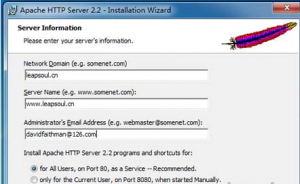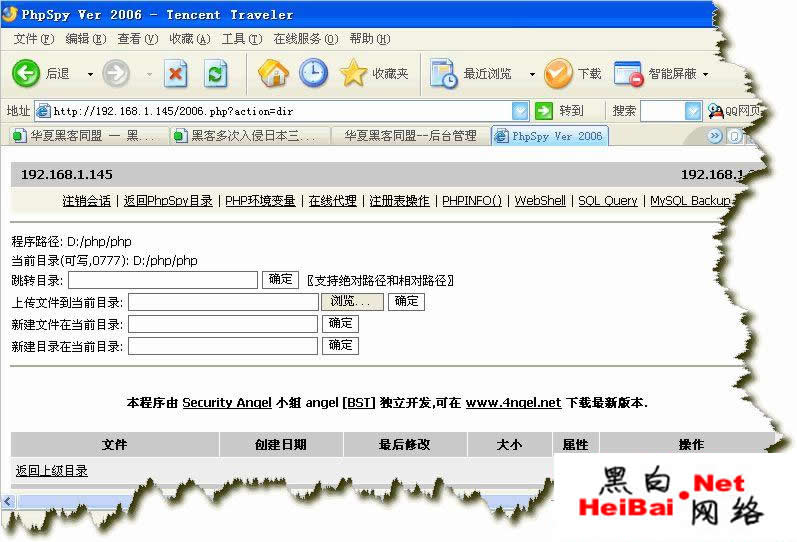目录
对于DBA来说,丢失超管用户root的密码是致命的,
可以通过添加--ship-grant-tables参数来跳过权限表。
1、忘记root密码,进不去数据库:

这个时候需要强制停库,先查看MySQL进程号

Kill掉MySQL进程,命令如下:
Kill完可以再查看是否还有进程
[root@tse2 tmp]# kill -9 9840 1 [root@tse2 tmp]# ps -ef |grep mysql

建议停库这种操作不要影响业务的情况下,停服操作的,还有最好这种密码记录好的,可以用keepass保存密码软件!
然后加跳过权限表参数,重启数据库。这样即使不输入密码,也可以进入数据库。
[root@tse2 bin]# mysqld_safe --defaults-file=/etc/my.cnf --skip-grant-tables & [1] 4854

直接输入mysql不需要密码即可进入

给root用户设置新的密码并刷新权限,MySQL5.7之后,库下的password字段用authentication_string字段代替。
(product)root@localhost:mysql.sock [(none)]> use mysql;
Database changed
(product)root@localhost:mysql.sock [mysql]> update user set authentication_string=password('123456') where user='root';
Query OK, 0 rows affected, 1 warning (0.00 sec)
Rows matched: 1 Changed: 0 Warnings: 1
(product)root@localhost:mysql.sock [mysql]> flush privileges;
Query OK, 0 rows affected (0.00 sec)
设置完成之后,重启数据库。注意重启的时候不需要再加--skip-grant-tables参数了,正常启动服务,输入新的密码可以正常进入数据库了。这边重启以后测试直接mysql没有密码是无法进入的了。
[root@tse2 bin]# mysqld_safe --deaults-file=/etc/my.cnf & [2] 6720 [root@tse2 bin]# 2020-01-16T02:55:45.223195Z mysqld_safe Logging to '/mysql/mysql3306/logs/error.log'. 2020-01-16T02:55:45.262302Z mysqld_safe A mysqld process already exists [2]+ Exit 1 mysqld_safe --deaults-file=/etc/my.cnf [root@tse2 bin]# mysql ERROR 1045 (28000): Access denied for user 'root'@'localhost' (using password: NO)
这边输入密码连接,即可正常进入,是修改后的密码123456

[root@tse2 bin]# mysql -uroot -p Enter password: Welcome to the MySQL monitor. Commands end with ; or \g. Your MySQL connection id is 4 Server version: 5.7.23-log MySQL Community Server (GPL) Copyright (c) 2000, 2018, Oracle and/or its affiliates. All rights reserved. Oracle is a registered trademark of Oracle Corporation and/or its affiliates. Other names may be trademarks of their respective owners. Type 'help;' or '\h' for help. Type '\c' to clear the current input statement. (product)root@localhost:mysql.sock [(none)]> use mysql Database changed (product)root@localhost:mysql.sock [mysql]> show databases; +--------------------+ | Database | +--------------------+ | information_schema | | mysql | | performance_schema | | sys | +--------------------+ 4 rows in set (0.01 sec)
以上就是MySQL root密码的重置方法的详细内容,更多关于MySQL root密码重置的资料请关注潘少俊衡其它相关文章!
版权声明
本文仅代表作者观点,不代表本站立场。
本文系作者授权发表,未经许可,不得转载。
本文地址:/shujuku/MySQL/100891.html