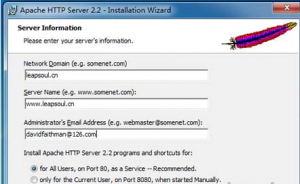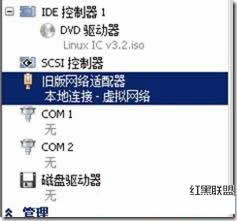阿里云Linux CentOS 7.2下自建MySQL的root密码忘记的解决方法
验证环境:
[root@~~/]# rpm -qa | grep mysql mysql-5.6.28-1.el6.x86_64 [root@~~/]# lsb_release -a LSB Version: :core-4.1-amd64:core-4.1-noarch Distributor ID: CentOS Description: CentOS Linux release 7.2.1511 (Core) Release: 7.2.1511 Codename: Core [root@~~/]# uname -r 3.10.0-327.22.2.el7.x86_64
首先确认服务器出于安全的状态,也就是没有人能够任意地连接MySQL数据库。
因为在重新设置mysql的root密码的期间,MySQL数据库完全出于没有密码保护的状态下,其他的用户也可以任意地登录和修改MySQL的信息。可以采用将MySQL对外的端口封闭,并且停止Apache以及所有的用户进程的方法实现服务器的准安全状态。最安全的状态是到服务器的Console上面操作,并且拔掉网线。
修改MySQL的登录设置:
在[mysqld]的段中加上一句:skip-grant-tables
[root@~~/]# vi /etc/my.cnf
例如:
[mysqld] datadir=/var/lib/mysql socket=/var/lib/mysql/mysql.sock skip-grant-tables
保存并且退出vi。
重新启动mysqld
[root@~~/]# /etc/init.d/mysqld restart Stopping MySQL: [ OK ] Starting MySQL: [ OK ]
登录并修改MySQL的root密码
[root@~~/]# mysql
Welcome to the MySQL monitor. Commands end with ; or \g.
Your MySQL connection id is 1
Server version: 5.6.28-log Source distribution
Copyright (c) 2000, 2015, Oracle and/or its affiliates. All rights reserved.
Oracle is a registered trademark of Oracle Corporation and/or its
affiliates. Other names may be trademarks of their respective
owners.
Type 'help;' or '\h' for help. Type '\c' to clear the current input statement.
mysql> use mysql;
mysql> update user set password=password("test") where user='root';
mysql> flush privileges;
mysql> exit;
Bye
将MySQL的登录设置修改回来
将刚才在[mysqld]的段中加上的skip-grant-tables删除,保存并且退出vi;
[root@~~/]# vi /etc/my.cnf
保存并且退出vi。
再次重新启动mysqld
[root@~~/]# /etc/init.d/mysqld restart Stopping MySQL: [ OK ] Starting MySQL: [ OK ]
使用新的密码登录,正常登录
如果外网不能访问数据库,可以进行如下操作:
[root@~~/]# firewall-cmd --permanent --zone=public --add-port=3306/tcp success [root@~~/]# firewall-cmd --reload success
以上所述是小编给大家介绍的阿里云Linux CentOS 7.2下自建MySQL的root密码忘记的解决方法,希望对大家有所帮助,如果大家有任何疑问请给我留言,小编会及时回复大家的。在此也非常感谢大家对潘少俊衡网站的支持!
版权声明
本文仅代表作者观点,不代表本站立场。
本文系作者授权发表,未经许可,不得转载。
本文地址:/shujuku/MySQL/106146.html