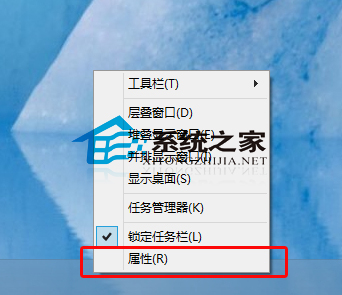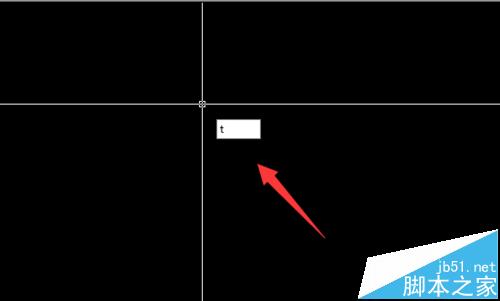纯css实现输入框placeholder动效及输入校验
更多精彩内容请关注 https://github.com/abc-club/free-resources
背景
话不多说,我们能否用纯css实现以下效果:

答案是肯定的。
借助css:placeholder-shown :valid :invalid伪类及html5 input pattern 属性就可以实现
:placeholder-shown伪类目前兼容性如下:

直接上代码!☺️
源码
https://www.iwyv.com/d/files/20220206/kjxgjilx2lm
html:
JS Bin
css:
.input-fill{
width: 100%;
margin: 0;
font-size: 16px;
line-height: 1.5;
outline: none;
padding: 20px 16px 6px;
border: 1px solid transparent;
background: #f5f5fa;
border-radius:10px;
transition: border-color .25s;
}
.input-fill:placeholder-shown::placeholder {
color: transparent;
}
.input-fill-box {
width: 50%;
position: relative;
}
.input-label {
position: absolute;
left: 16px; top: 14px;
pointer-events: none;
color:#BEC1D9;
padding: 0 2px;
transform-origin: 0 0;
pointer-events: none;
transition: all .25s;
}
.input-fill:not(:placeholder-shown) ~ .input-label,
.input-fill:focus ~ .input-label {
transform: scale(0.75) translate(0px, -14px);
}
.input-fill:focus{
border: 2px solid #1d31aa;
}
.clear{
position:absolute;
top:10px;
right:-20px;
display: none;
transition: all .25s;
}
.input-fill::-ms-clear { display: none; }
.input-fill:not(:placeholder-shown) + .clear { display: inline; }
.input-fill:valid {
border-color: green;
box-shadow: inset 5px 0 0 green;
}
.input-fill:not(:placeholder-shown):invalid {
border-color: red;
box-shadow: inset 5px 0 0 red;
}
更多
更多精彩内容请关注 https://github.com/abc-club/free-resources
以上就是本文的全部内容,希望对大家的学习有所帮助,也希望大家多多支持潘少俊衡。
版权声明
本文仅代表作者观点,不代表本站立场。
本文系作者授权发表,未经许可,不得转载。
本文地址:/web/CSS/74706.html