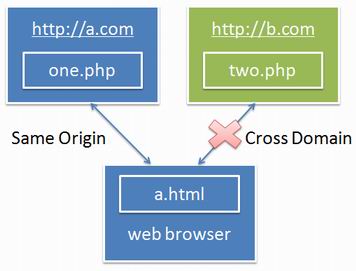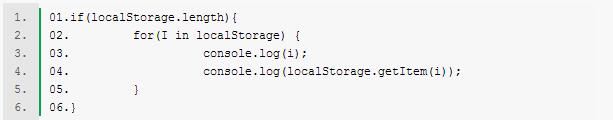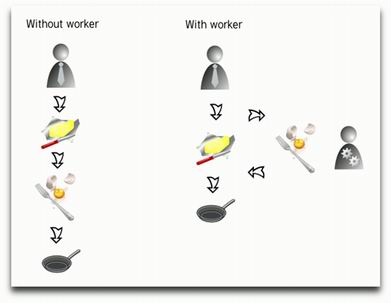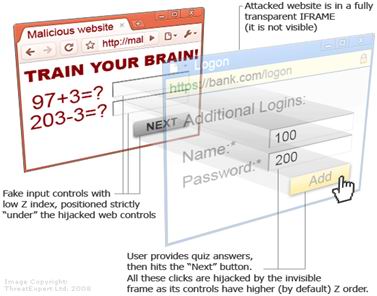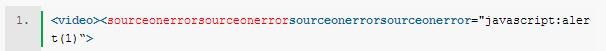XML/HTML Code复制内容到剪贴板
- >
- <html>
- <head>
- <meta charset="UTF-8">
- <title>title>
- head>
- <body>
- <form id="testform">
- <input type="submit" />
- form>
- <textarea form="testform">textarea> <br /><hr />
- <form id="form1" action="test.aspx">
- <input type="submit" name="s1" value="内部提交到test2" formaction="test2.aspx" />
- <input type="submit" />
- form>
- <form id="form2" action="test.aspx">
- name:<input type="text" name="name" /><br />
- <input type="submit" value="post方式提交" formmethod="post"/>
- <input type="submit" value="get方式提交" formmethod="get"/>
- form><br/><hr />
- <form action="test2.aspx" method="post">
- <input type="text" name="name" id="name" value="test" />
- 文件:<input type="file" name="files" />
- <input type="submit" value="上传" formaction="test.aspx" formenctype="multipart/form-data"/>
- <input type="submit" value="提交" />
- form><br /><hr />
- <form action="test.aspx">
- <input type="submit" name="s1" value="s1本页打开" formaction="test2.aspx" formtarget="_self"/>提交到test2
- <input type="submit" name="s" value="s新页打开" formaction="test.aspx" formtarget="_blank"/>提交到test
- form><hr />
- <input type="text" autofocus /><br />
- <form >
- <label id="label">
- 邮编:<input id="txtzip" maxlength="6" /><small>请输入6位数字small>
- label>
- <input type="button" value="设置默认值" onclick="setValue()" />
- form>
- <input type="text" placeholder="请输入内容" /><br />
- list属性:<input type="text" list="mylist" autocomplete="on"/>
- <datalist id="mylist" >
- <option value="第一">第一option>
- <option value="第二">第二option>
- <option value="第三">三option>
- datalist><br />
- <form>
- 输入一个字母与三个大写字母:<input type="text" pattern="[0-9][A-Z]{3}" required=""/>
- <input type="submit" />
- form><br />
- <input type="checkbox" indeterminate id="cb" />indeterminate<br />
- 设置图片宽高:<input type="image" src="img/webp.jpg" alt="编辑" width="23" height="23" /><br />
- <form action="test.aspx" method="post">
- <textarea name="name" maxlength="10" rows="5" cols="5" wrap="hard">textarea>
- <input type="submit" value="提交" />
- form><br />
- url:<input type="url" name="url" required=""/><input type="submit" /><br />
- email:<input type="email" name="email" required=""/><input type="submit" /><br />
- date(谷歌浏览器):<input type="date" name="date" /><br />
- time(谷歌浏览器):<input type="time" name="time" /><br />
- datetime-local:<input type="datetime-local" name="datetime" value="2016-05-26T22:31:30"/><br />
- step:<input type="date" step="3" /><br /><hr />
- number:<input type="number" value="25" min="10" min="20" max="30" step="2" /><br />
- range:<input type="range" value="25" min="10" max="100" step="5" /><br />
- search:<input type="search"/><br />
- tel:<input type="tel" /><br />
- color:<input type="color" /><br />
- <hr />
- output元素的追加:
- <form id="testform">
- 请选择一个值:<input type="range" id="range" min="5" max="100" step="5" value="10" onchange="out();"/>
- <output id="out">10output>
- form>
- body>
- html>
- <script type="text/javascript">
- function setValue(){
- var lable=document.getElementById("label");
- var txtbox=lable.control;//通过control该属性来访问该表单元素
- txtbox.value="213001";
- }
- //indeterminate测试设置为true
- var cb=document.getElementById("cb");
- cb.indeterminate=true;
- //选择的值output输出
- function out(){
- Debug;
- var number=document.getElementById("range").value;
- document.getElementById("out").value=number;
- }
- script>
念念不忘,必有回响。技术成就梦想!
以上这篇html5表单及新增的改良元素详解就是小编分享给大家的全部内容了,希望能给大家一个参考,也希望大家多多支持潘少俊衡。
版权声明
本文仅代表作者观点,不代表本站立场。
本文系作者授权发表,未经许可,不得转载。
本文地址:/web/html5/75399.html